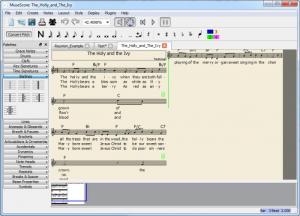MuseScore
3.0.5
Size: 103 GB
Downloads: 4130
Platform: Windows (All Versions)
If you compose music on a piece of paper, you may find yourself playing the music in your head to make sure that it sounds good. With a specialized application, you can play the composition on your computer's speakers. MuseScore comes with everything you need to compose your music like a professional. You can insert any musical symbol or notation on your score, with nothing more than a few clicks. You can also play your composition and export your sheet music as a document or as a MIDI file.
Another clear advantage is the fact that MuseScore is free and open source. With a modern day Internet connection, you can download the software's setup file in less than a minute. The installation procedure is just as fast and it does not involve complex configurations. You should also know that MuseScore works on Windows, Mac OS X and Linux platforms.
You don't have to be an expert if you want to start using this program. If you know what notes or other symbols you need to insert, you will find them right in front of you, on the application's interface. Commonly used symbols like notes and key signatures can be found on a toolbar. You just need to select one and click anywhere on the musical score. Before inserting notes, you must activate the note input mode, by clicking a button, on the same toolbar. This will prevent you from inserting notes by mistake.
A vast range of notation symbols can be found in collapsible menus, on the left side of the interface. You can replace an existing symbol on your score, by selecting the symbol and double clicking its replacement, in one of the menus. Alternatively, you may drag and drop a symbol over the score. It is also possible to click and drag inserted symbols, so if you want to change a note's pitch, you can do it right away, instead of erasing the note and adding a new one.
The software is capable of importing and exporting MIDI files, as well as MusicXML files and it can import projects from third party applications. If you want to export your project, you can choose between various graphical formats, like PDF or PNG or sound formats, like WAV or MIDI.
Pros
You can edit musical scores and make them look however you want. The software places any symbol you need at your disposal and it allows you to insert them without any effort. You can export your composition in various formats, including PDF, PNG, WAV or MIDI.
Cons
There are no clear drawbacks to mention. Working with any number of staves per system, infinite score length or the possibility of inserting any note or symbol wherever and however you want are just a few examples of MuseScore's advantages.
MuseScore
3.0.5
Download
MuseScore Awards

MuseScore Editor’s Review Rating
MuseScore has been reviewed by Frederick Barton on 01 Mar 2013. Based on the user interface, features and complexity, Findmysoft has rated MuseScore 5 out of 5 stars, naming it Essential